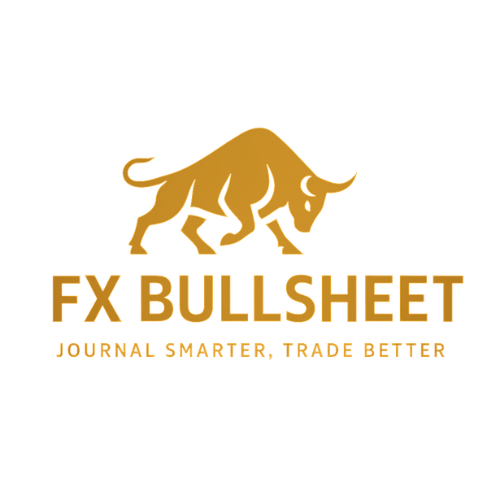TradingView Charts: The Backbone of FXBullsheet’s Powerful Backtesting
Experience the full potential of your trading strategies with FXBullsheet’s integrated backtesting and journaling features, all made possible by TradingView’s industry-leading charting technology.
Thanks to TradingView’s advanced, customizable charting tools, you can visualize, analyze, and optimize your trading strategies with precision.
Whether you’re reviewing past trades in your journal or running complex backtests, TradingView’s detailed indicators, intuitive design, and robust charting functionality empower you to make data-driven decisions and refine your edge in the market. In addition to these essential aspects, you’ll also want to know how to save stock screener preferences in TradingView.
This can streamline your trading routine, allowing you to quickly access your preferred settings for efficient market analysis.
With FXBullsheet and TradingView, you’re equipped to take your trading insights to the next level.

Technical Indicators
Unlock a range of technical indicators that allow you to dissect every aspect of your trading strategies. From moving averages to RSI and MACD, TradingView equips you with the essential tools to track trends, analyze momentum, and identify potential trade opportunities with accuracy.

Advanced Charting Tools
Gain unparalleled control with TradingView’s advanced charting tools. Use customizable timeframes, zoom levels, and drawing tools to visualize market movements and adjust your strategies. These dynamic charts bring your backtesting to life, letting you replay scenarios and fine-tune your approach.

Ultimate Customization
Personalize your trading experience with a fully customizable interface. Thanks to TradingView, you can set up your charts just the way you like—whether it’s switching themes, selecting chart types, or adjusting indicator settings. Create a workspace that’s tailored to your unique trading style.
F.A.Q.
Frequently Asked Questions
Yes, you can access advanced charts for free with the FX Bullsheet Demo account. No Deposit or Payment is required. You can perform technical analysis using TradingView’s advanced charts. But, for full access to our journaling software you have to be a member.
You can either access the chart above, or you can create a free demo account in which you can access these charts within our app.
We use TradingView’s advanced charts because they offer unparalleled precision, customization, and functionality essential for serious traders. With a vast library of technical indicators, drawing tools, and customizable layouts, TradingView’s charts allow us to deliver deep, actionable insights to our users. The speed and reliability of their charting technology make it ideal for backtesting, real-time analysis, and optimizing trading strategies, ensuring that our platform remains a top choice for traders looking to elevate their performance.
FX Bullsheet integrates TradingView’s powerful charting tools directly into our backtesting system. This allows users to replay historical market data, test different strategies, and analyze performance with the same advanced indicators and charting features available in live trading. By using TradingView’s reliable data and charting precision, traders can confidently optimize their strategies before applying them in real markets.